websocket 开发
Table of Contents
WebSocket是类似Socket的TCP长连接通讯模式。一旦WebSocket连接建立后,后续数据都以帧序列的形式传输。在客户端断开WebSocket连接或Server端中断连接前,不需要客户端和服务端重新发起连接请求。在海量并发及客户端与服务器交互负载流量大的情况下,极大的节省了网络带宽资源的消耗,有明显的性能优势,且客户端发送和接受消息是在同一个持久连接上发起,实时性优势明显。
WebSocket与HTTP轮询对比得出的结论:
WebSocket是真正的全双工方式,建立连接后客户端与服务器端是完全平等的,可以互相主动请求
而HTTP长连接基于HTTP,是传统的客户端对服务器发起请求的模式。
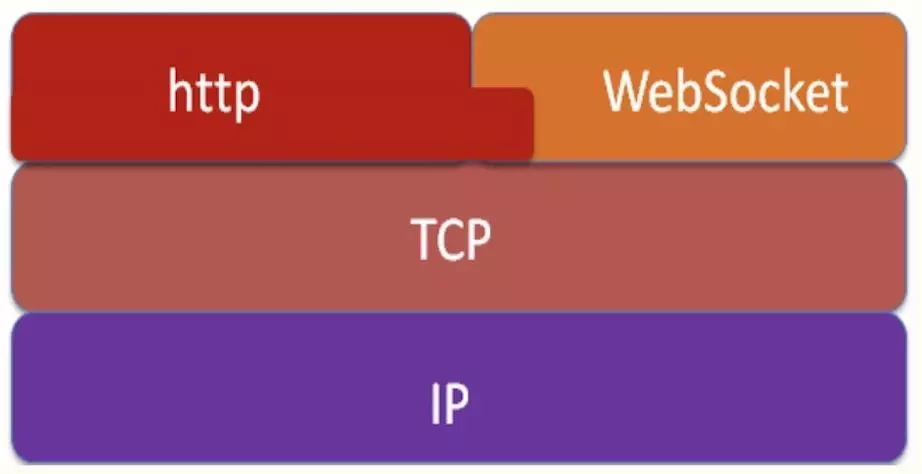
实例
服务器端
from sys import stdout, stdin import threading from time import sleep import datetime import sys def send(data): # send string to web page time_now=datetime.datetime.now().strftime("%Y-%m-%d-%H-%M-%S") _str="S->C:{}\n".format(data) stdout.write(_str) stdout.flush() # start a thread to receive & echo back strings from web page # and to change sleep time def receive(): while True: data = stdin.readline().strip() if data: _str="C->S:{}\n".format(data) send(_str) def send_stuff(): while True: time_now_str=datetime.datetime.now().strftime("%Y-%m-%d-%H-%M-%S") __str=str("[{}] Test Data per 5s ".format(time_now_str)) send(__str) sleep(5) __str="" t0 = threading.Thread(target=receive) t0.start() t1 = threading.Thread(target=send_stuff) t1.start() # suspend main thread until worker threads are done t0.join() t1.join()
客户端
{% extends "app/layout.html" %}
{% block content %}
<script type="text/javascript">
function WebSocketSupportTest() {
// 浏览器支持 WebSocket测试
if ("WebSocket" in window) {
alert("您的浏览器支持 WebSocket!");
} else {
// 浏览器不支持 WebSocket
alert("您的浏览器不支持 WebSocket!");
}
}
function WebSocketConnectTest() {
// 客户端连接WebSocket服务器测试
var ws = new WebSocket("ws://47.104.96.15:8088/");
ws.onopen = function () {
ws.send("发送连接测试数据");
alert("Client send test data")
};
ws.onmessage = function (event) {
var data = event.data;
if (data == "S->C:C->S:发送连接测试数据") {
alert("Web Socket 已连成功接上,发送数据正确返回");
};
};
ws.onclose = function () {
ws.close();
alert('ws.close ');
};
}
function WebSocketClose() {
var has_not_ws = typeof ws != "undefined" ? false : true;
if (has_not_ws) {
alert("没有发现WebSocket链接");
} else {
alert("WebSocket链接存在");
}
ws.close();
alert("连接已关闭...");
}
function ConnectStart() {
var has_not_ws = typeof ws != "undefined" ? false : true;
if (has_not_ws) {
ws = new WebSocket("ws://47.104.96.15:8088/");
alert("WebSocket新连接 ws://47.104.96.15:8088/");
} else {
if (ws.readyState != 1) {
ws = new WebSocket("ws://47.104.96.15:8088/");
alert("WebSocket新连接 ws://47.104.96.15:8088/");
}
}
ws.onmessage = function (event) {
var data = event.data;
var div_i = document.getElementById("room");
var html = div_i.innerHTML;
var insert_html = "<p>" + data + "</p>";
div_i.innerHTML = html + "\n" + insert_html;
};
}
//Web Socket 已连接上,使用 send() 方法发送数据
</script>
<h1>Test WebSocket</h1>
<div id="Support_test">
<a href="javascript:WebSocketSupportTest()"> 测试浏览器是否支持WebSocket</a>
</div>
<div id="ConnectTest">
<a href="javascript:WebSocketConnectTest()"> WebSocket 连接测试</a>
</div>
<div id="ConnectStart">
<a href="javascript:ConnectStart()"> WebSocket 开启</a>
<div id="room">
<p>接收发送信息记录</p>
</div>
</div>
<div id="ConnectEnd">
<a href="javascript:WebSocketClose()"> WebSocket 关闭</a>
</div>
<div id="sse2">
<h1>收发信息测试</h1>
<input id="sendTxt" type="text" />
<button id="sendBtn" type="text">发送信息</button>
</div>
<script type="text/javascript">
//Web Socket 已连接上,使用 send() 方法发送数据
document.getElementById("sendBtn").onclick = function () {
ConnectStart()
ws.onopen = function () {
var data_2 = document.getElementById("sendTxt").value;
alert("输入框数据是" + data_2);
if (data_2) {
ws.send(data_2);
alert("Web Socket 已经发送" + data_2);
};
};
ws.onopen()
};
</script>
{% endblock %}
