1. 什么是ONNX
ONNX(英语:Open Neural Network Exchange)是一种针对机器学习所设计的开放式的文件格式,用于存储训练好的模型。它使得不同的人工智能框架(如Pytorch、MXNet)可以采用相同格式存储模型数据并交互。 ONNX的规范及代码主要由微软,亚马逊,Facebook和IBM等公司共同开发,以开放源代码的方式托管在Github上1 目前官方支持加载ONNX模型并进行推理的深度学习框架有: Caffe2, PyTorch, MXNet,ML.NET,TensorRT 和 Microsoft CNTK,并且 TensorFlow 也非官方的支持ONNX。
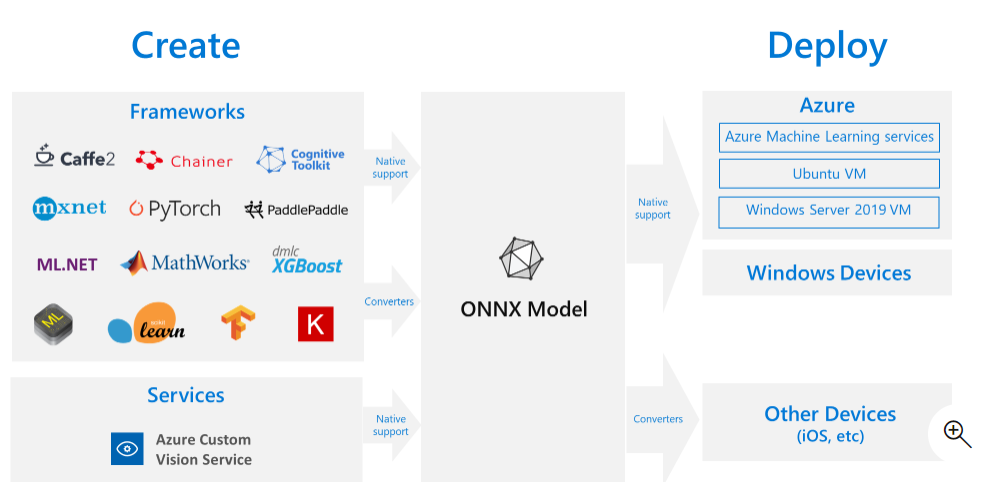
2. 获取 ONNX 模型
可通过以下几种方式获取 ONNX 模型:
1. 训练新的 ONNX 模型
2. 将现有模型从其他格式转换为 ONNX(请参阅 教程)
3. 从 ONNX 模型 Zoo 获取预先定型的 ONNX 模型
参考https://github.com/onnx/tutorials
2.1. 通用转换--基于winmltools
pip install -U winmltools
from coremltools.models.utils import load_spec # Load model file model_coreml = load_spec('example.mlmodel') from winmltools import convert_coreml # Convert it! # The automatic code generator (mlgen) uses the name parameter to generate class names. model_onnx = convert_coreml(model_coreml, 7, name='ExampleModel')
2.2. tf_pd->onnx
2.3. torch_pt->onnx
# Input to the model x = torch.randn(batch_size, 1, 224, 224, requires_grad=True) # Export the model torch.onnx.export(torch_model, # model being run x, # model input (or a tuple for multiple inputs) "super_resolution.onnx", # where to save the model (can be a file or file-like object) export_params=True, # store the trained parameter weights inside the model file opset_version=10, # the ONNX version to export the model to do_constant_folding=True, # whether to execute constant folding for optimization input_names = ['input'], # the model's input names output_names = ['output'], # the model's output names dynamic_axes={'input' : {0 : 'batch_size'}, # variable lenght axes 'output' : {0 : 'batch_size'}})
3. onnxruntime
onnxruntime 是一种用于将 ONNX 模型部署到生产环境的高性能推理引擎。 它针对云和 Edge 进行了优化,适用于 Linux、Windows 和 Mac。 它使用 C++ 编写,还包含 C、Python、C#、Java 和 Javascript (Node.js) API,可在各种环境中使用。 ONNX 运行时同时支持 DNN 和传统 ML 模型,并与不同硬件上的加速器(例如,NVidia GPU 上的 TensorRT、Intel 处理器上的 OpenVINO、Windows 上的 DirectML 等)集成。 通过使用 ONNX 运行时,可以从大量的生产级优化、测试和不断改进中受益。3
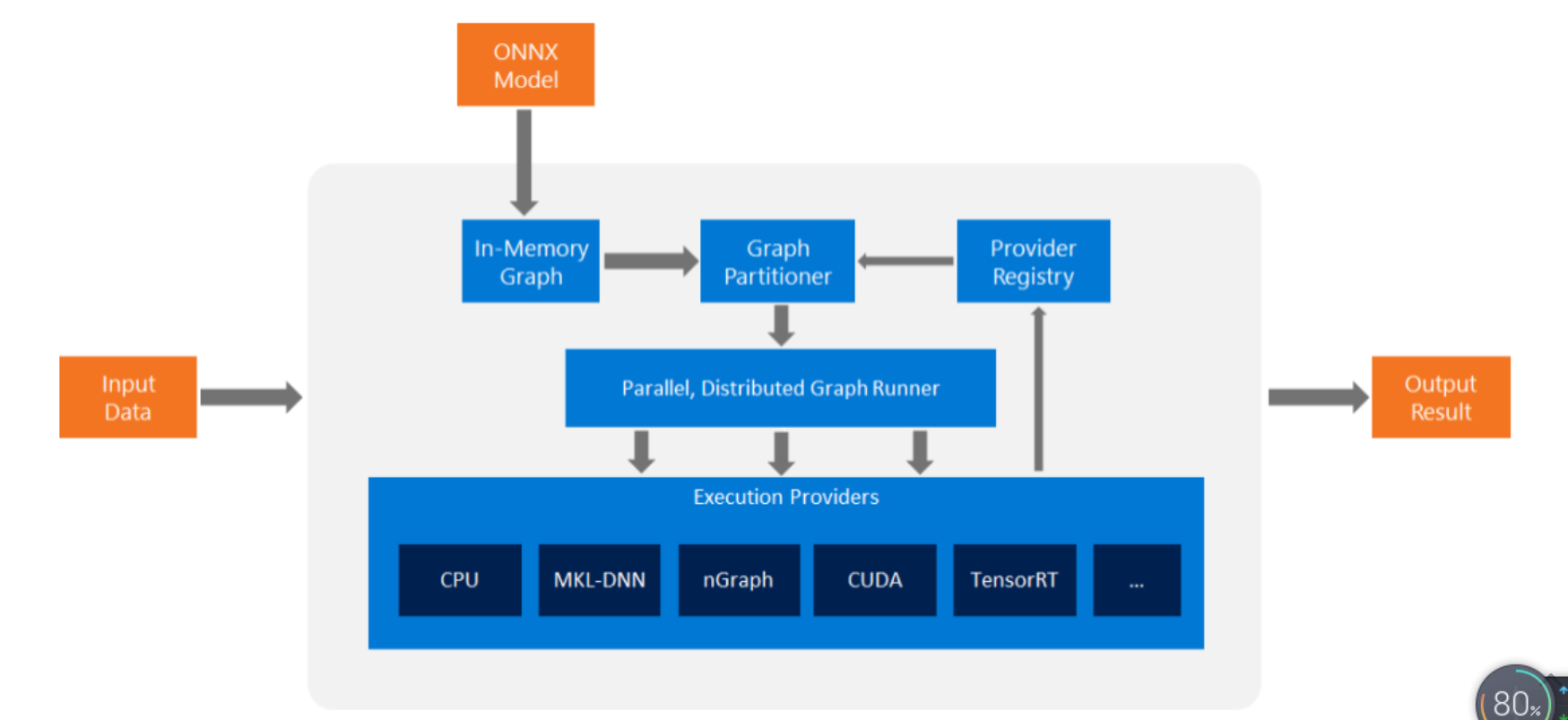
3.1. 安装
pip install onnxruntime # CPU build pip install onnxruntime-gpu # GPU build
3.2. 快速上手
import onnxruntime session = onnxruntime.InferenceSession("path to model") results = session.run([], {"input1": indata1, "input2": indata2})
session.get_modelmeta() first_input_name = session.get_inputs()[0].name first_output_name = session.get_outputs()[0].name
